Vs2015 setup fix
When Install visual studio 2015, an error occurred:
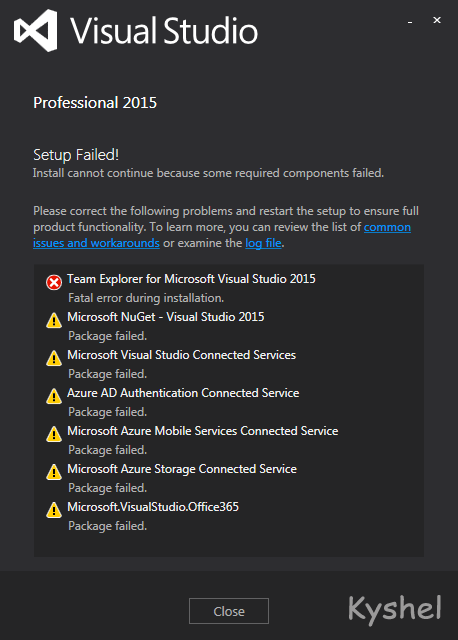
To fix this, follow steps below:
- click close or restart button
- uninstall MS VC++ 2015 Redistributables in Programs and Features
- download and install this file: Visual C++ Redistributable for Visual Studio 2015
- restart the Visual Studio 2015 installation
Install will be success.
This passage is made by kyshel, Hope it’s useful to U.